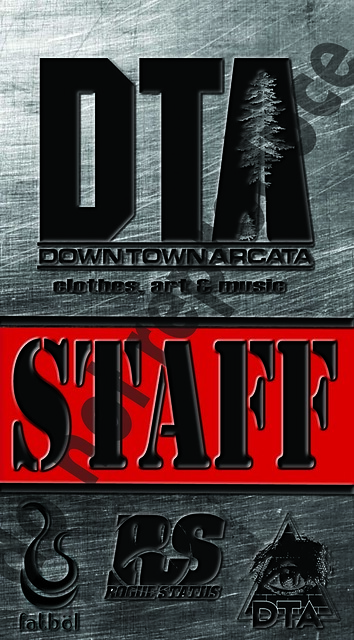My #1 Must Have!!!
Design Work
We have now hosted 5 arts arcata events since we have been open. These events are great and we have been getting a larger and larger turnout for them every time. This is great and all but it does lead to more problems like stolen merchandise, plastic cups littering the road, and gaggles of people in the stock room smoking out (most of whom I have never seen before). So I decided it's time to crack down (especially since the upcoming arts arcata is somewhat of a sensitive matter- local graff artists I'm sure the pd will be interested in).
It took me a while to think about how to go about this & it finally just hit me- pow- right in the kisser (not really, but I almost never get to say that!). BACKSTAGE/VIP PASSES!!! Dooi- how could I not have thought about that for 2 whole weeks? So I googled the dimensions (2.6x4.7) and went to work in Photoshop.
I knew that the passes had to have the store name & logo along with our clothing lines logo's but that was just the easy part... The pass started off saying MEMBER but I thought that would just encourage the idea that we are a dispensary (FYI- we are not!) so I changed it to STAFF. I also knew that I wanted red on the pass so I picked a red as close to our T-shirts as possible.
The background was the final step. I played around with solid color background but they just didn't give me the pop/professional look I wanted. So I started working with pics I normally use for textures & was going to layer the textures with a solid background. Once I tried a metal countertop image the deal was sealed.
The passes were starting to look like large dog tags- Not my intention but still pretty cool! However the text and logo's still looked flat and dull. Suddenly I remembered my Photoshop video's and thought of the layer properties box. I started playing around with the embossing feature and settled with pillow embossing. I was amazed- it was just what the passes needed & the logo's and text stood out like it had been stamped on the metal. They are being printed and laminated as I type this.
Pretty good for my first try at actually designing something pro-fession-al looking, although I'm sure in about 6 months I'll look back at them and go- "ew- what was I thinking, that is so amataur looking" but for now I LOVE them!!
I went in and added a "do not duplicate" watermark on the one I was posting online so that it couldn't be downloaded and printed by just anyone... Now I just have to find about 10-20 black cheapo lanyards & we are in biz-nazz...
Experimenting with Motion Blur
Location: My office- Eureka, CA
Date/Time: 2/25/11 @ lunch
Subject(s): Orchid- Motion Blur
Notes: handheld-- panning left in some images & right in others-- edited in Camera Raw
The Pioneer Woman Actions
Who doesn't LOVE actions for photoshop?!! I recently downloaded The Pioneer Woman's action sets (1 & 2) from her blog (for link click on title to this post) and started playing around with them. All I can say is WOW~! Her actions are spot on- the seventies action reminded me of my family's old pics & the vintage action actually makes the image look like it really was taken with an old camera.
What is an action? Basically, it's a saved file for Photoshop which contains multiple editing steps- these are different for each action depending on the look the action is going for. So if I like alot my photos to be sharpened +10 and lightened +5 I can set up Photoshop to record the steps I take to get that and then it compresses it all into one file, saved in my actions tab. This file can then be used on any image with just one click, instead of having to adjust sharpness and lightness individually for each image. BRILLIANT!! It saves me time and quite a bit of hassle. Even better is that after each action finishes it shows up as a layer (or depending on the action multiple layers) which can then be further adjusted (ie opacity, fill, or blending mode, just to name a few) to make the image pop. You can save your own actions or you can download them from the net. These Pioneer Woman actions are the best I have come across yet & I was thoroughly impressed- she should be charging for these!!
If you use photoshop I would highly recommend taking a look at her site in general- topics range from momhood to cooking to photography. She has some great tips and tutorials in addition to her rockin actions...